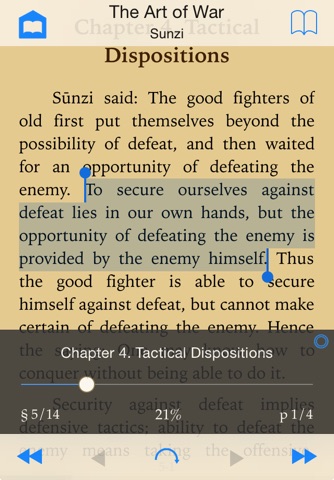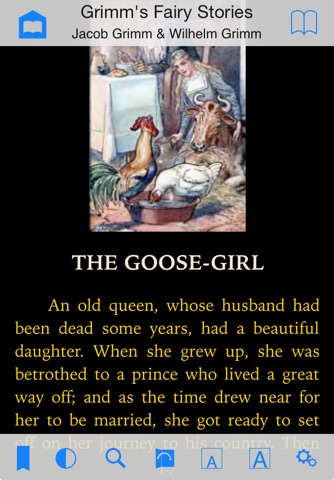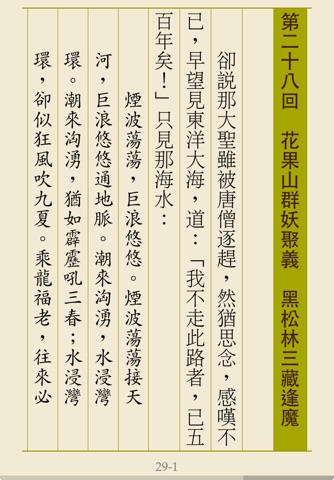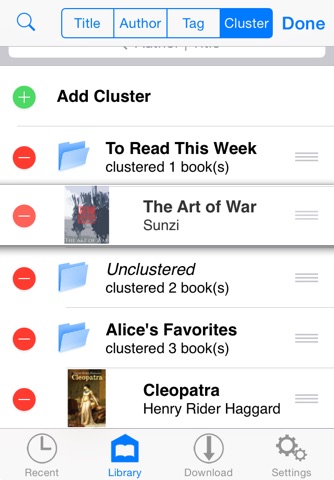
*** 中文讀者請看 ShuBook 2P 的相關說明。***
■ READING BOOKS
① Read DRM-free and password-free books of 3 fluid-layout formats and 5 fixed-layout formats
② Read fluid-layout formats (EPUB, TXT, UPDB) in horizontal page-turning mode
③ Read fixed-layout formats (PDF, RTF, DOC, XLS, PPT) in vertical page-scrolling mode
④ Read in both portrait and landscape orientation
⑤ Long press on text to lookup built-in dictionary, read aloud, and copy
⑥ Support all compatible iPhone and iPad models at native screen resolution
⑦ Provide an option to auto-reopen last book read at the page you left off for fluid-layout formats and fixed-layout formats
For fluid-layout formats:
① Customize various layout parameters (font family, font size, text alignment, page margin, paragraph indentation, paragraph spacing, line spacing, letter spacing, hyphenation) and apply color themes
② Provide 16 built-in eye-pleasing color themes and 3 customizable color themes, where you can control background, text, heading and link colors
③ Jump to any page quickly and precisely via page slider with an unobtrusive reading progress line at the bottom of the page
④ Offer Night mode and brightness control by vertical swipe to complement iOS system brightness control via Control Center
⑤ Perform fast full text search and automatically save recent searches
⑥ Save an unlimited number of bookmarks per book
⑦ Long press on text to lookup built-in dictionary, read aloud, copy, search (and correct for UPDB)
■ MANAGING BOOKS
① Manage books of multiple formats in Library
② Group books by titles, authors, tags, and clusters with reading progress display
③ Group books by authors hierarchically in Library allowing multiple authors per book
④ Group books by tags hierarchically in Library allowing multiple tags per book
⑤ Group books by clusters hierarchically in Library allowing adding/removing/editing of clusters and re-ordering of clusters and their books
⑥ Search books in Library by title or author, or with help of the index bar
■ GETTING BOOKS IN AND OUT
① Provide convenient access to millions of free ebooks from multiple sources (HTML websites and OPDS catalogs), including Dropbox and websites you input
② Perform TXT encoding auto-detection and TXT Smart Break after download/import of TXT files
③ Support downloading tags of books from OPDS catalogs
④ Send and receive books by email
__________
* For users who read Chinese language books, we recommend downloading ShuBook 2P. Otherwise, download ShuBook 2M.